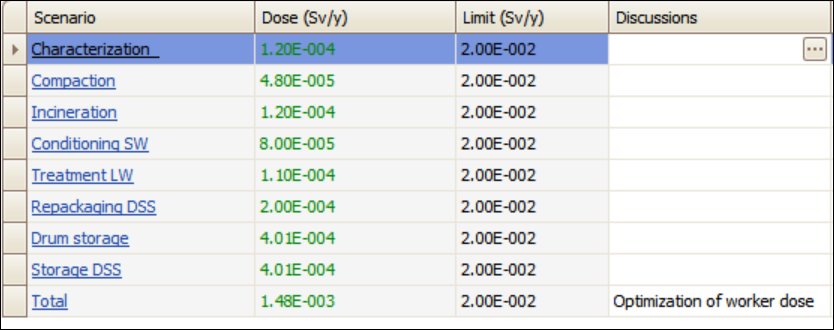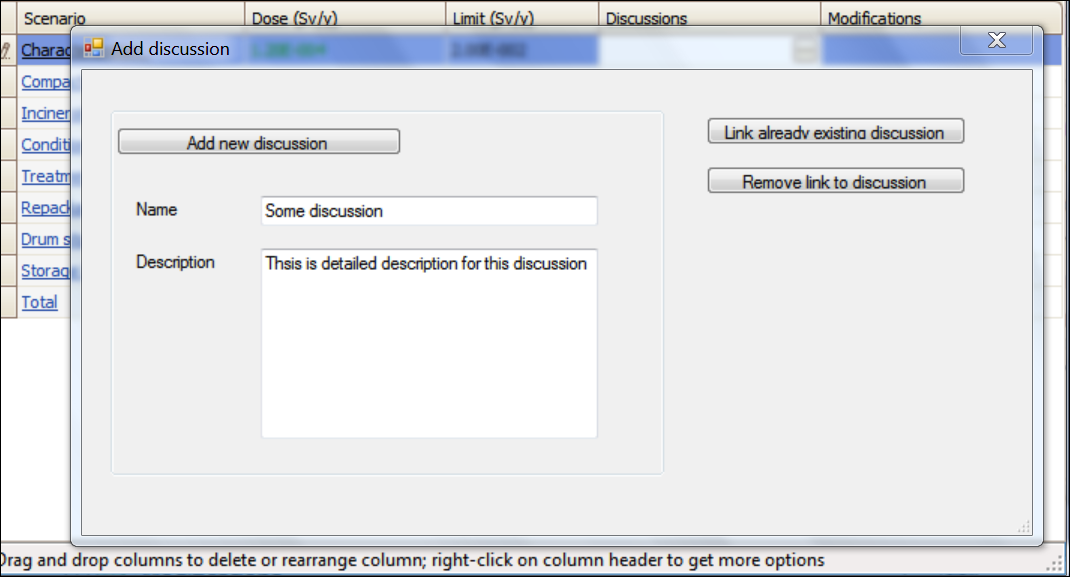Add discussions
Based on the analysis results user can add discussions to the analysis table.
For this purpose it is possible to create Discussion objects and link one or more Discussions to each row of the analysis tables.
To add new discussion - left click in the “Discussion” column for the corresponding row and click on the “3 dots” button. The window, that appears, allows user to specify name and description of the discussion. Same window allows to remove discussion from the row if necessary or link row to already existing discussion.
All discussions are added to one of the Discussions node located under Normal operation or Accidental situation nodes under Analysis.
Using object browser user can:
• link discussion to any physical or safety element in the scope of safety assessment
• modify modification’s name and description