Comparison of hazards - Normal operation
For normal operation scenarios probabilities are irrelevant and the hazard is characterized by the impact, measured by the HQ, which is taken from the impact objects (cells marked read in the corresponding table). The user can define the impacts qualitatively or quantitatively. In the analysis mode SAFRAN creates summarizing tables and plots that can be useful for comparing the hazards associated with the different scenarios.
SAFRAN creates one Table for comparison of the hazards inside and one for comparison of hazards outside the facilities. Both these Tables have the same layout as Table 4.4 below
Table 4.4. Comparison of hazards inside and outside the facilities (one table for impacts inside and one for impacts outside)
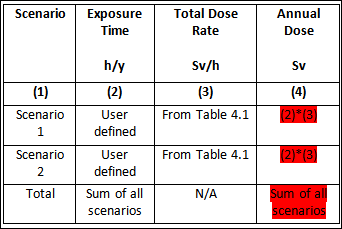
Definition of columns in Table 4.4:
- Column 1. Short name of the scenario.
- Column 2. Quantitative and Qualitative values of the impacts.
Columns in Table 4.4 that can be modified by the user: Non of the values in this table can be directly modified by the user.
To complete Table 4.4, SAFRAN will first find the values given for the user for each scenario. If qualitative categories or quantitative values are given, for impacts, then these will be transferred to Table 4.4. Thereafter, SAFRAN will derive the qualitative categories or quantitative values corresponding to values defined by the user by using a pre-defined scales of impact (see below). For example, if for one scenario the user gave quantitative values for the impact, then SAFRAN will derive the corresponding qualitative category.