Doses from direct external exposure
Direct external exposure
In assessments for endpoints linked to scenarios with impacts of the type “direct external exposure”, SAFRAN applies the dose assessment procedure shown in Table 3.9.
Table 3.9. Doses from accidental direct external exposure inside the facility
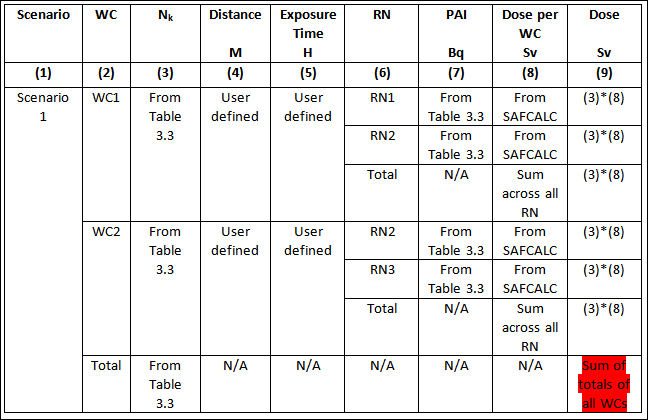
WC – waste component, RN – radionuclide, PAI – Potentially Affected Inventory, SAFCALC – SAFRAN Calculation Tool, N/A – not applicable. The cell marked in read is used in the Analysis Module for comparison of hazards.
Definition of columns in Table 3.9:
- Column 1. Short name of the scenario.
- Column 2. Short name of the Waste Components (WC).
- Column 3. Number of affected WCs.
- Column 4. Distance to the source.
- Column 5. Exposure time to the source.
- Column 6. Short name of the radionuclides (RN).
- Column 7. PAI for each WC.
- Column 8. External dose from one WC.
- Column 9. External dose from all affected WCs.
Columns in Table 3.9 that can be modified by the user:
The user can modify the following columns, column 3 – to define number of affected waste components, column 4 – to define the distance to the source, 5- to define the exposure time, column 8 – for entering directly dose values per WC.
To calculate the external dose from exposure to each waste component the user has to start manually the External Exposure Module of SAFCALC by pressing corresponding button located on the table’s toolbar. If SAFCALC module will not start, check whether it was installed.
SAFCALC module had been constructed on the base of Ecolego player - software developed by Facilia AB. Detailes how to operate Ecolego player (and SAFCALC) you can find at web link Introduction to Ecolego Player. Remember that unlike genaral-puropose Ecolego Player, the SAFCALC wil automatically open models necessary for External Exposure Module, so you don’t have “Open” menu in SACALC.
In the SAFCALC the user has to select the appropriate geometry and manually enter the input data required (same as in Table 3.9): Distance, Exposure Time and the PAI for each radionuclide. In future versions it will be possible to call the External Exposure Module directly from Table 3.9 and the input data will be automatically transferred to SAFCALC.
Once doses from exposure from one WC, calculated with SAFCALC or any other tool, have been entered in Table 3.9 for each radionuclide, SAFRAN will calculate total doses as follows:
- The total dose from one WC taking into account all radionuclides in the WC is obtained by summing the contributions from all radionuclides.
- The doses from all affected units of each of the WC is calculated by multiplying the dose from one WC (column 8) by the number of affected WCs (column 3).
- The total dose for the scenario is obtained by summing the total doses of all WCs.