Export chart
To export chart in Print Preview mode select button with tooltip Export document as show on the picture:

After selection of format the dialog will appear where you optionally can specify detailed setting relevant to exporting to this particular format.
If Image file will be selected, in the dialog which will appear you will be able to select one of the numerous image formats as shown on the picture below:
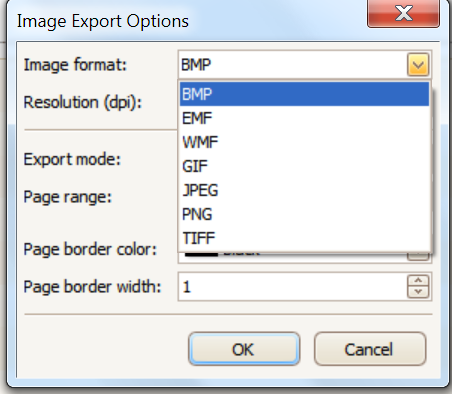
Finally, user will be asked about location on the disk where the file should be saved.
If user want to export chart and send it by e-mail in one operation - select the button with “Envelope” icon and tolltip Send by E-mail….