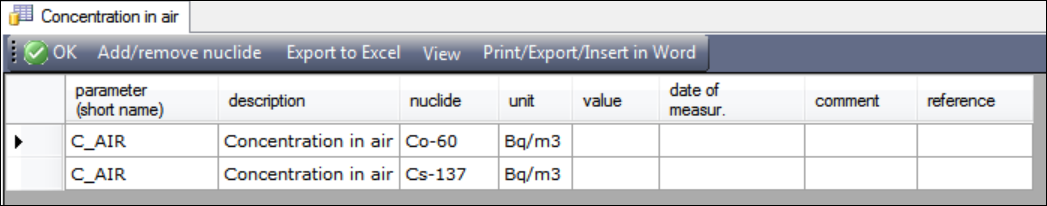Simple table
Simple table provides the following functionality:
-
Possibility to add and remove nuclide row for nuclide-dependent data and add or remove row for data with other dependencies (for example dose rates which dependent on distance)
-
Possibility to enter for each parameter nominal value, provide date of measurements, comment and reference information (some of the tables allow also to provide minimum, maximum and probability distribution function data - the amount of the data entered in each table depends on the particular table purpose)
-
Possibility to sort data in column by clicking on the column header
-
Possibility to copy one or several rows into clipboard by clicking mouse button on the row header and pressing Crtl+C.
-
Possibility to copy values in the cell to clipboard by selecting the particular cell and pressing Ctrl+C
-
Possibility to hide rows with undefined values and 0 values with View toolbar menu options
-
Possibility to Export table into MS Excel file with Export to Excel toolbar button.
-
Preview table in read-only mode as Rich table with Print/Export/Insert in Word toolbar button. This allows to use the advanced possibilities of Rich Table for columns configuration, data filtration, print preview and export to different formats.
Example of simple table: